Learn how to set up your IPTV subscription on the Android XCIPTV Player app in this tutorial with IPTV4U.
Some information about XCIPTV Player:
On Android TV boxes and smartphones, the XCIPTV Player app is a brand-new rival to the well-known iPTV Smarters Pro app. It is simple to set up and incredibly stable. You will learn how to use your Smart IPTV Premium subscription (for Android) in this tutorial. I believe that the XCIPTV Player app is one of the best iptv apps for Android. The Xtream-Codes API (portal) and your login information allow the application to function without relying on m3u files.
Order a subscription for your XCIPTV Player application here if you don't already have one:
———-> XCIPTV PLAYER IPTV SUBSCRIPTION <———-
Installation and configuration of the XCIPTV player application:
1 - Download the XCIPTV Player app from the Google Play Store (the link is below):
2- Once the application has been installed, run it and enter the information for your IPTV subscription (we will send it to you in the same format):

As followings:
NB. For EPGs and logos, they will be loaded automatically:

After loading the iptv subscription on the XCIPTV Player application, you will have the following menu:

Here are some images of the iPTV subscription screens on the XCIPTV Player app:
1- Example Category Live TV XCIPTV Player:

2- Example Live TV Channel with EPG XCIPTV Player:

3- Example Channel Live TV XCIPTV Player:

4- Example Category Live TV XCIPTV Player:
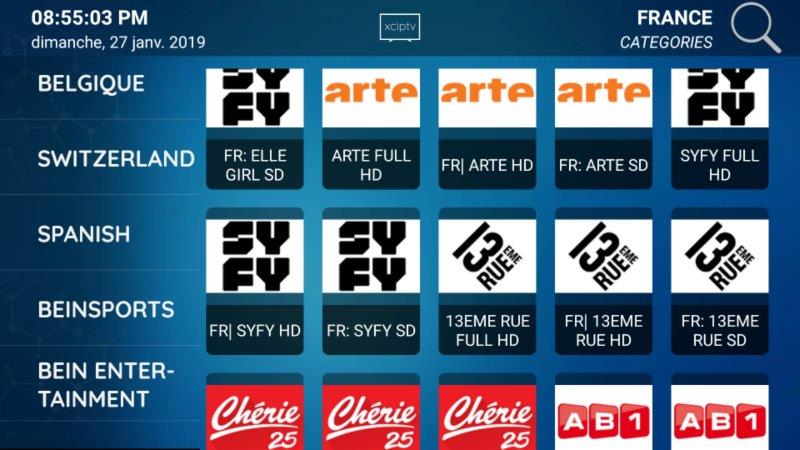
5- Example XCIPTV Player VOD screen:

6- XCIPTV Player Series Screen Example:

Main characteristics
The application for Android of the service includes the following options:
- The interface design is simple and easy to navigate.
- Built-in media player.
- Includes live TV, movies and series on VOD and a TV guide.
- Users can access content by country of production or by category or theme.
- Allows you to view up to four programs at a time.
- Ability to configure parental control.
Conditions and additional information:
- Minimum operating system required: Android 5.0.

