Simply follow the steps below to install and configure an IPTV subscription on SET IPTV as demonstrated in this tutorial:
Turn on your Smart TV.
In order to download applications, keep in mind that your television must be online.
Find the SET IPTV app :
In the “Most Liked” category, select the “SET IPTV” app. The application page opens.
Tap Install.
After arriving at the application page, select Download, then Installation, and then Run. There you go, you've managed to get the SET IPTV app back on your Samsung TV.
- Note that the application is paid, it nevertheless offers you a trial period of 7 days
- The price will be for the "SET IPTV" application is €14.99 to be paid once on the developer's website: 👉
- Once the process is completed, you will come directly to the page of the SET IPTV application and you can start using it.
Here are the steps to configure your IPTV subscription on your own:
Go to SET IPTV website
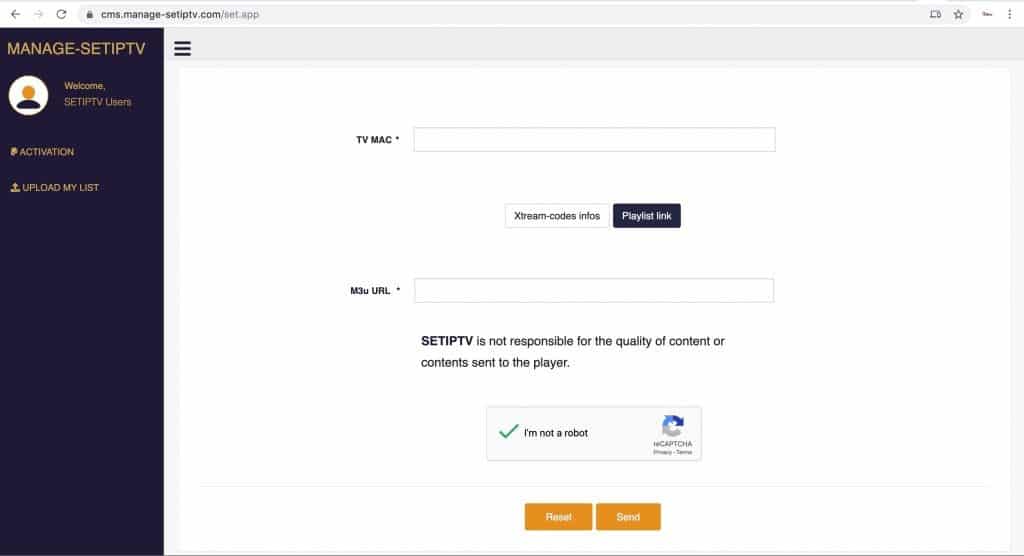
- TV MAC *: You put your mac address here
- M3u URL *: You put the m3u link provided by our support
- click on SEND to upload your playlist
- Relaunch your app now to Enjoy Live Channels! 😊
So it's time to buy an iptv subscription for the IPTV SET, order here: SUBSCRIPTION SET IPTV

